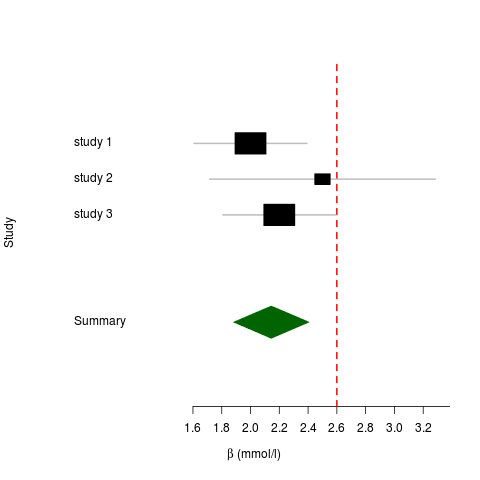I took some time today to configure my R experience. I’m mostly using R from Emacs using ESS (Emacs Speaks Statistics), which means I had to configure some settings there as well.
Previously, my settings only consisted of setting a customised directory in which to install my packages and an alias to start R without asking for saving the histroy when quitting. This I did by setting the following environment variable in my .bashrc and/or .zshrc, as well as an alias:
# Set the library path for R export R_LIBS_USER=${R_LIBS_USER}:~/Programmeren/R/lib if [ -n "$(/usr/bin/which R 2>/dev/null)" ]; then alias R="$(/usr/bin/which R) --no-save" fi |
However, Emacs didn’t pick up either of these variables, so high time to fix that. This meant creating two files with the following content:
~/.Rprofile:
# Set the default CRAN repository used by install.packages() options("repos" = c(CRAN = "http://cran-mirror.cs.uu.nl/")) |
~/.Renviron:
R_LIBS="~/Programmeren/R/lib" |
I added the following to my .emacs file to start R with the --no-save option:
(setq inferior-R-args "--no-save ") |
Additionally I have the following in there to turn on a spelling checker and have line-wraps enabled:
(add-hook 'ess-mode-hook (lambda () ;; Set pdflatex as the default command for Sweave (default: texi2pdf) (setq ess-swv-pdflatex-commands (quote ("pdflatex" "texi2pdf" "make"))) (auto-fill-mode t) (flyspell-prog-mode) )) |