:ID: f46412f8-71eb-4a79-a6ad-1e52d503d8a7
This is a follow-up of my previous post on “Pinning the Wine package version so I can keep using the reMarkable Windows app“.
Today, as I browsed the entries for the reMarkable app in Wine’s AppDB, I noticed a “Gold” entry for Wine 10.0, which obviously sparked my attention. The important thing mentioned there is that the following workaround needs to be applied: WINEDLLOVERRIDES="qnetworklistmanager=b". In practice this means the following: if you want to start the reMarkable app from the commandline, you can do it like this:
WINEDLLOVERRIDES="qnetworklistmanager=b" \ WINEPREFIX="/home/lennart/reMarkable" \ wine \ "/home/lennart/reMarkable/drive_c/Program Files (x86)/reMarkable/reMarkable.exe"
However, I prefer to launch it from the regular Gnome menu, in which case I need to add this DLL override to the wine configuration. To do that, run
WINEPREFIX="/home/lennart/reMarkable" \ winecfg
and select the Libraries tab. Add a new override for qnetworklistmanager and set it to builtin, as shown in the screenshot below. After that, launching the reMarkable app works as it always did.
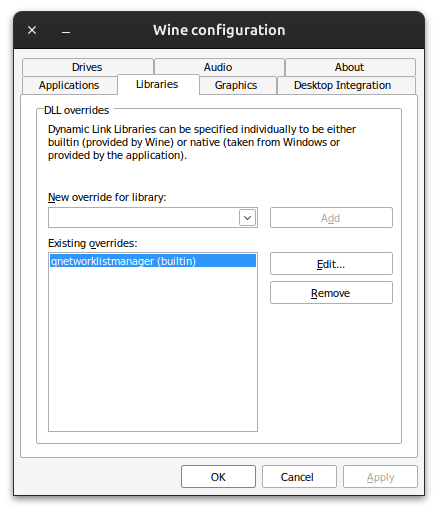
One final note: the original bug report for the Wine 10 + reMarkable app now mentions that the problem has been fixed in Wine 10.1. So it looks like we don’t need this workaround anymore in the next stable release for Wine.
Leave a Reply