LaTeX is a document preparation system that I used for most texts I’ve written since my Master’s thesis, the largest project being my PhD thesis.
Recently a friend of mine asked me if I could help him creating a boxed abstract. Normally a \framebox{} would have done the trick, but he wanted the word “Abstract” in the top left corner of the box. I tried a few variations on his start, but in the end I realised I could try my newly developped tikz skills on it. Together with Google I came up with the following solution that loads the tikz package and then defines the \boxabstract{} command.
1 2 3 4 5 6 7 8 9 10 11 12 13 14 15 16 17 18 19 | \usepackage{tikz} \usetikzlibrary{shapes,shadows} \tikzstyle{abstractbox} = [draw=black, fill=white, rectangle, inner sep=10pt, style=rounded corners, drop shadow={fill=black, opacity=1}] \tikzstyle{abstracttitle} =[fill=white] \newcommand{\boxabstract}[2][fill=white]{ \begin{center} \begin{tikzpicture} \node [abstractbox, #1] (box) {\begin{minipage}{0.80\linewidth} % \setlength{\parindent}{2mm} \footnotesize #2 \end{minipage}}; \node[abstracttitle, right=10pt] at (box.north west) {Abstract}; \end{tikzpicture} \end{center} } |
The resulting PDF looks like this:
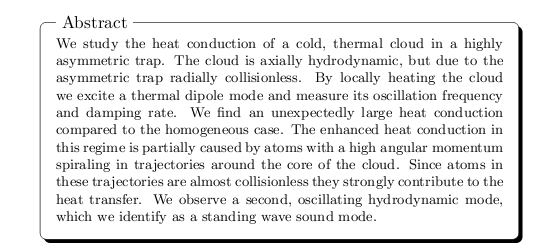
Note that since the actual text is set in a minipage normal indentation is not set. This can be circumvented by uncommenting the line that sets the \parindent.
Hi,
Thanks for the post, it looks great. You saved me a lot of time…
Ana
Thanks for the post…. Really great….
Thanks, but the command is \boxabstract{}, right? Not \abstractbox{} 😉
You’re right Kaveh. Thanks for pointing that out. I’ve updated the post accordingly.